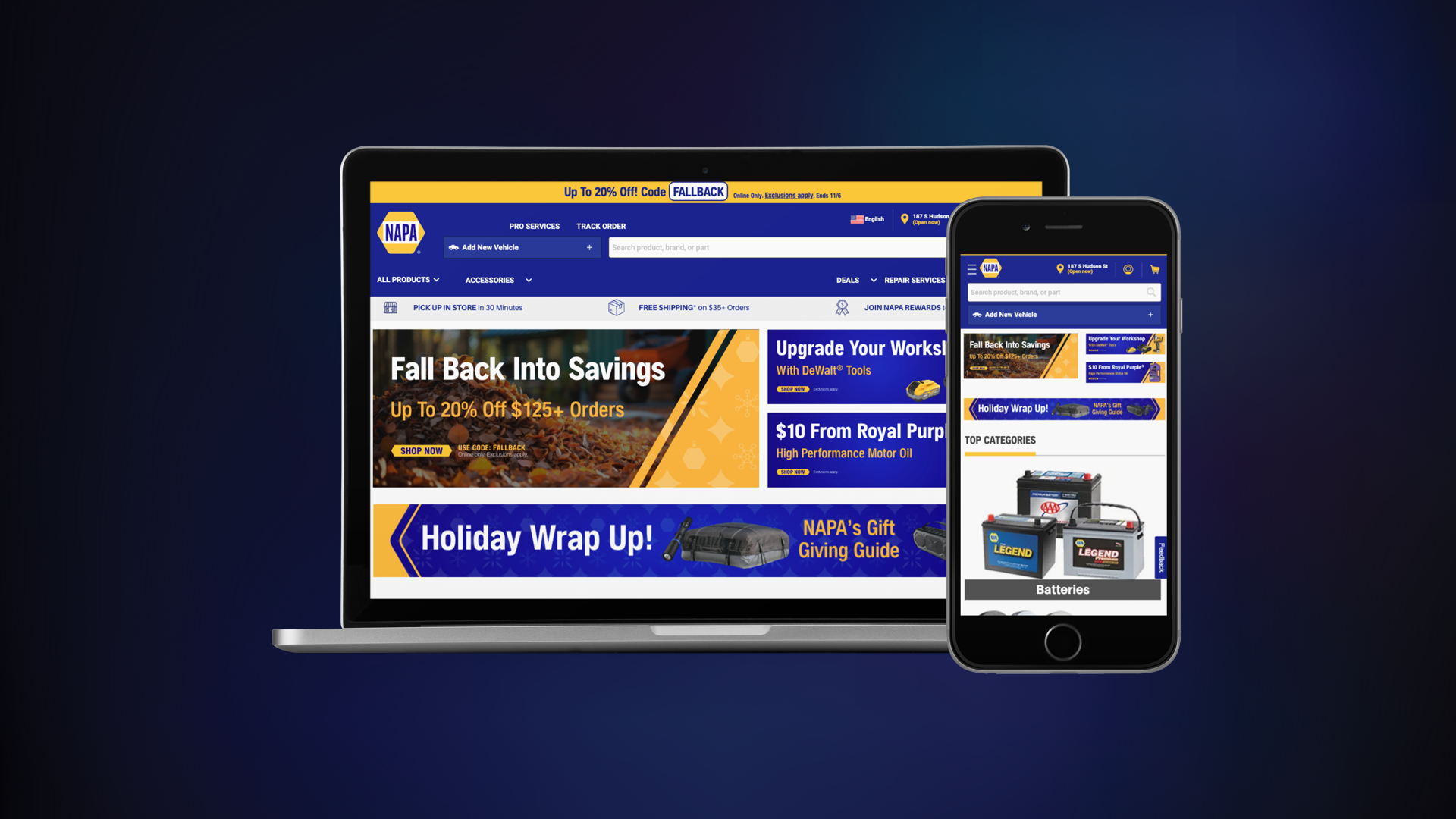NAPA Online and all related apps and properties
Product Designer
Design System (Figma)
Component Management (Storybook)

We were tasked with creating a design system for NAPA Online and all its connected user portals and applications. This design system would serve as the foundation for building out all the screens across the platform.
Now, “putting together a design system” is a pretty broad ask. For a massive, patchwork platform like this, our approach was to document every single atom, molecule, and component first. We worked on this alongside mapping out the new, optimized user flows we’d be using. That way, whenever a new component popped up during ideation, we could immediately add it to the working system.
Our core team included me (a UX Designer), a User Experience Researcher, and our Lead Software Engineer. We worked closely together to ensure everything stayed aligned.
Once we had a solid list of the current pain points, we shifted our focus to understanding the app’s target users. We wanted to know how people were searching for products and what situations they might find themselves in while doing so.
We had access to user-testing screen recordings, which gave us some great insights, but we also conducted in-person interviews with shop owners and dealers from our beta-user program. Through this research, we identified a couple of key needs:
We also picked up on some interesting user behaviors:
This research helped us frame the direction for our design work.
During our brainstorming sessions (whiteboards, Miro boards, the works), we identified the big problems we wanted to solve. One was the lack of consistency, and another was improving search functionality for those base users who often had no idea what they were looking for. We also started defining the components and screens that would become the foundation of our design system.
On top of that, we wanted to make those repetitive tasks for shop owners and dealers feel less repetitive. Little improvements can go a long way when it comes to daily workflows!
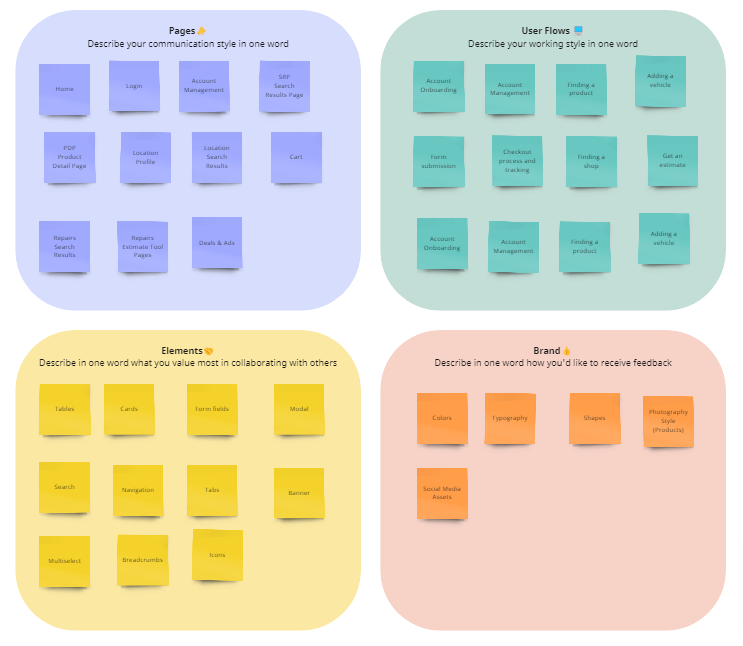
Variables in Figma Design store reusable values that can be applied to all kinds of design properties and prototyping actions. They help save time and effort when building designs, managing design systems, and creating complex prototyping flows.
Figma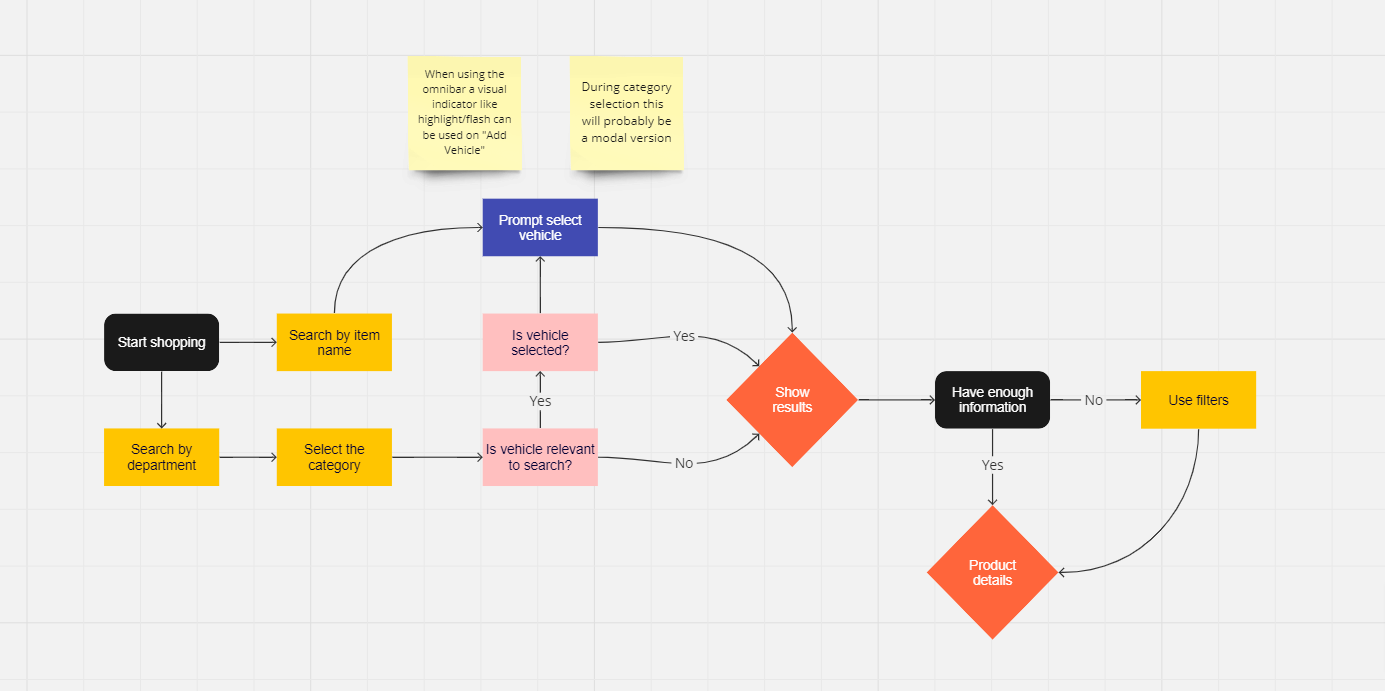

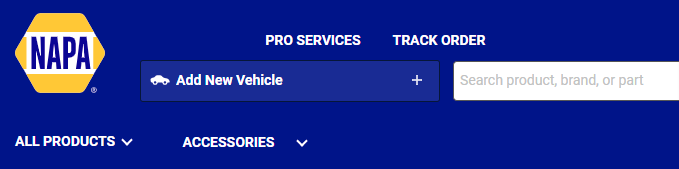
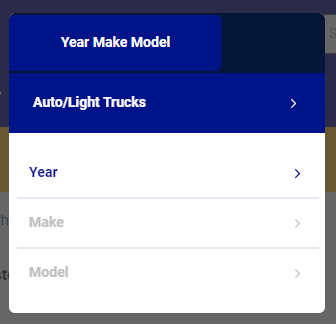
There’s no glossing over the fact that this project was huge. NAPAonline did over $270m in sales in 2022 using this design system. That was up 30% from 2021, which is obviously great. However the big news here was that growth in sales was generated by roughly the same number of visitors! There was a slight YOY growth in that number, but our conversion rate for those consumers was up ~37% from the previous year.